Most of my technical presentations contain code snippets, but putting nice looking code into my slides was always a tedious task. After years of using PowerPoint, I started looking for alternatives. There are many good ones, and I was able to find a solution that matches both my personal preferences and my typical use cases.
My source code is usually Java, Groovy, or Kotlin. For each presentation, I set up a project containing the code examples I’m going to use in my slides. I want the presentation files to integrate seamlessly into this project. Below are a few aspects that I considered in order to tailor my solution.
Version control
Source code and presentation files should be managed using a version control system (VCS). I use git, but any decent VCS will do.
With a VCS, you can use branches to manage several variants of the same presentation, each one refined for a different audience.
To be able to compare different versions of the presentation files, they need to be written in a text format. I opted for AsciiDoc.
Build tool
Besides building the code examples, the build tool should also convert the presentation files into a slide deck. Asciidoctor provides a Gradle plugin, a Maven plugin, and an Ant task for this job.
There are also several presentation backends to choose from: deck.js, reveal.js, DZSlides, Bespoke.js. The build tool should also take care of downloading and configuring the chosen backend.
I settled on Gradle and deck.js.
Keeping the slide content in sync with the codebase
To ensure that the slides always contain valid and up-to-date code, the code snippets should be retrieved directly from your codebase. Luckily, AsciiDoc lets you include whole source code files or only portions of them in your presentation files.
The example below shows how to add a code snippet containing the main method to your slides.
src/main/java/org/example/Hello.java
package org.example;
public class Hello {
// tag::main[]
public static void main(String[] args) {
System.out.println("Hello, world!");
}
// end::main[]
}asciidoc/presentation.adoc
:sourcedir: ../src/main/java
[source,java]
----
include::{sourcedir}/org/example/Hello.java[tags=main,indent=0]
----As you can see, the source code portion to be included (in our case, the main method) is marked with user-defined tags appearing as comments in the code. I would probably be annoyed if I saw these comments cluttering production code, but I’m totally fine with them in a codebase used for presentation purposes only.
Putting all together
To make your life easier, I created a BootHub template that sets up a customized presentation project for you. It lets you configure things like project name, presentation title, author, programming language, or the base package of your project.
BootHub will generate a presentation file in accordance with your settings. To give you a quick start, the content of this presentation file illustrates some of the AsciiDoc and deck.js features that allow you to create a great slide deck: tables, images, blockquotes, transitions, incremental reveal, source code inclusion.
To build the codebase and create the slides execute:
./gradlew build asciidocThen, open the index.html file found in build/asciidoc/html5 in your browser.
Click on the image below to see the slide deck produced by a generated presentation file.
Sample slide deck generated by BootHub
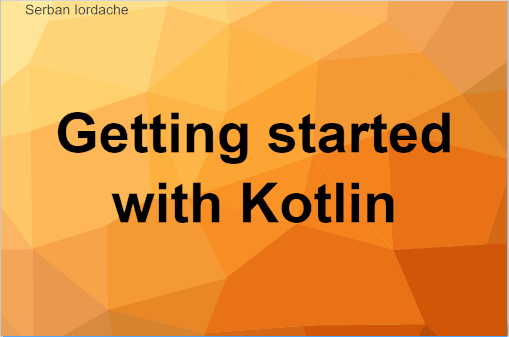
If you prefer another build tool or another presentation backend, I encourage you to adapt my template to your tastes and publish your version to BooHub. I’m sure a lot of people will thank you for that. See the documentation about writing BootHub templates.
And if you want to learn more about BootHub, i recommend you this article.